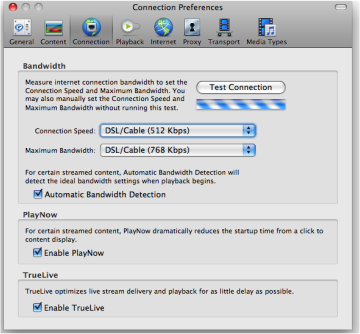

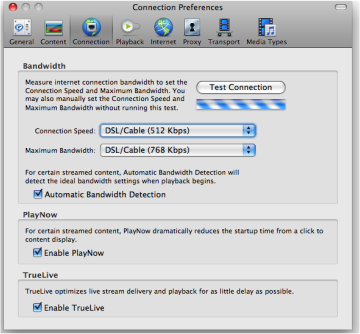
 cheers!!!
cheers!!! Originally posted by lbjedward at 6-1-2009 06:23If Quicktime pops up instead of Realplayer, Please go to Realplayer: Help---Reset Realplayer---then click on "Next" to the end. It will solve this problem.
| Welcome to FriendVista.com (http://friendvista.com/forum/) | Powered by Discuz! 6.0.0 |